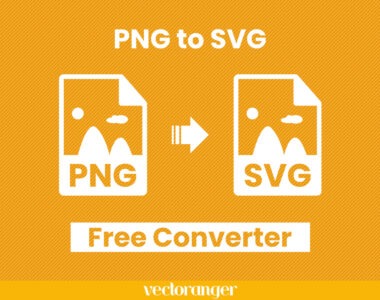No products in the cart.
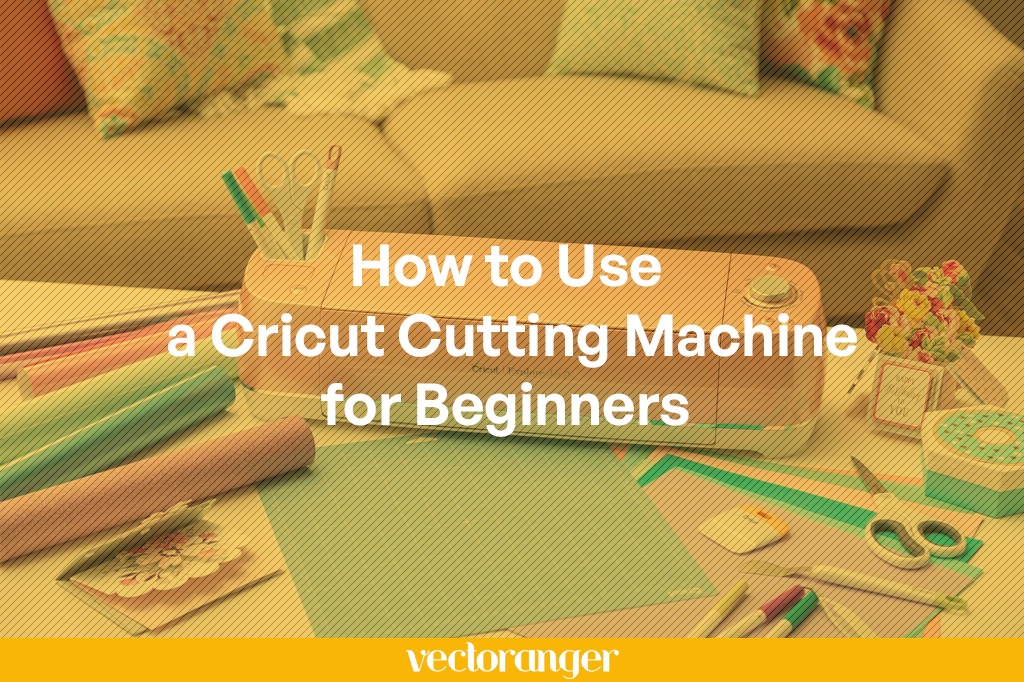
Cricut cutting machines are a popular tool for crafters and DIY enthusiasts. They allow you to cut a variety of materials such as paper, vinyl, and fabric with precision and ease. If you’re new to using a Cricut cutting machine, it can seem intimidating at first. However, with a little practice and patience, you can create beautiful and intricate designs. Here are some steps to get started:
- Set up Your Cricut Machine
Before you can start using your Cricut cutting machine, you need to set it up. This includes assembling the machine and connecting it to your computer or mobile device. Follow the manufacturer’s instructions carefully to ensure you set up your machine correctly.
- Install Cricut Design Space
Cricut Design Space is the software you’ll use to design and cut your projects. You can access it through the Cricut website or by downloading the app to your mobile device. Install the software and create an account if you haven’t already.
- Choose Your Project
Once you’ve set up your Cricut machine and installed the software, it’s time to choose your project. You can browse pre-made designs in Cricut Design Space or create your own. There are a variety of project types to choose from, such as cards, home decor, and apparel.
- Design Your Project
Once you’ve chosen your project, it’s time to design it in Cricut Design Space. This includes selecting the material you’ll be cutting, choosing the appropriate blade and cutting mat, and designing the layout of your project. There are many tools and features available in Cricut Design Space, so take your time to explore and experiment.
- Load Your Material
Once you’ve designed your project, it’s time to load your material into the Cricut machine. Make sure you’ve selected the appropriate cutting mat and that your material is securely attached. Follow the manufacturer’s instructions for loading the material into the machine.
- Cut Your Project
Now it’s time to cut your project! Press the “Go” button in Cricut Design Space to start the cutting process. The Cricut machine will cut your design with precision and speed. Once the machine has finished cutting, carefully remove your material from the cutting mat.
- Finish Your Project
Once you’ve cut your project, it’s time to assemble and finish it. This may include weeding (removing excess material), applying transfer tape (if you’re working with vinyl), or attaching your design to a project surface. Follow the instructions for your specific project to ensure a professional and polished finish.
In conclusion, using a Cricut cutting machine may seem daunting at first, but with practice and patience, you can create beautiful and intricate designs. By setting up your machine, installing Cricut Design Space, choosing your project, designing your project, loading your material, cutting your project, and finishing your project, you’ll be well on your way to mastering this powerful tool.